Here's a sample of what the end product looks like.
Following is a list of the posts you need to complete this task:
- Create Table: Table It!...Part 6...Creating the Table
- Capture the Table, Create the Graphic, Insert Graphic into Document: Table It!...Part 7...Turn Word Table into Graphics
I find it interesting that I've written enough that I'm beginning to circle back on myself and posting links rather than writing instructions.
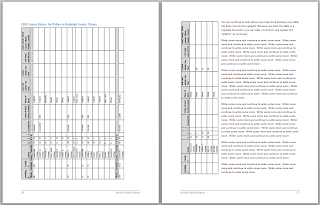
No comments:
Post a Comment